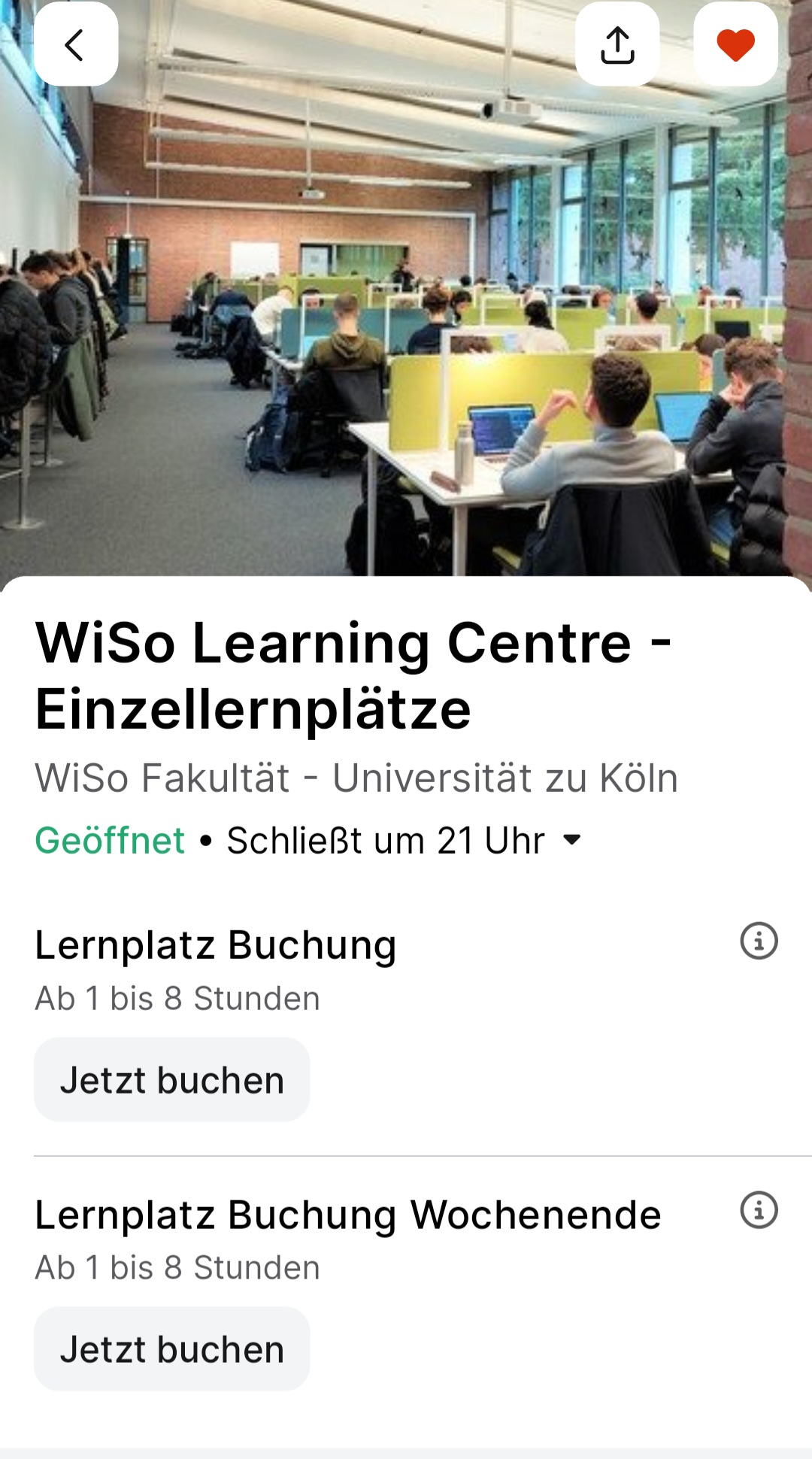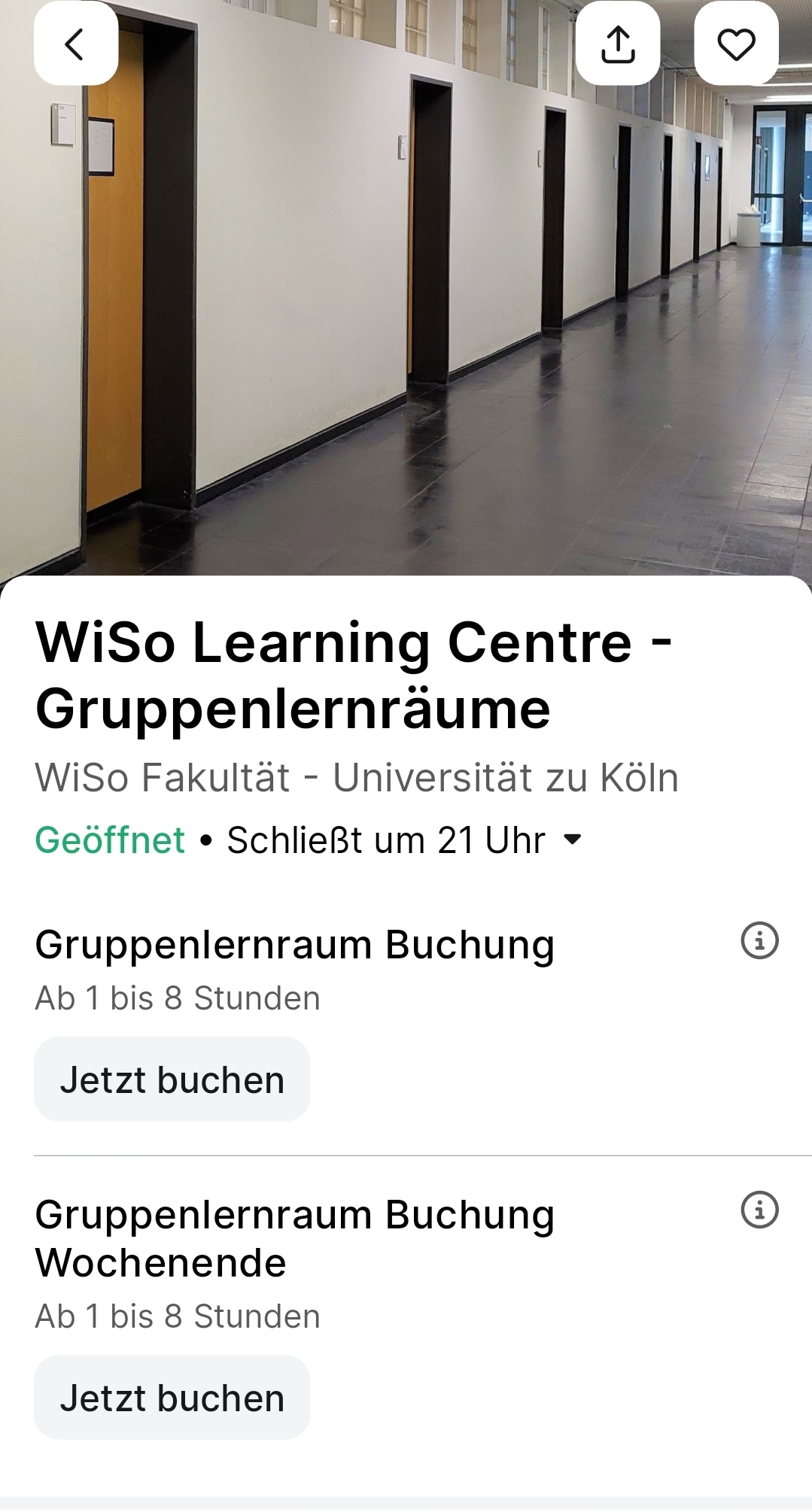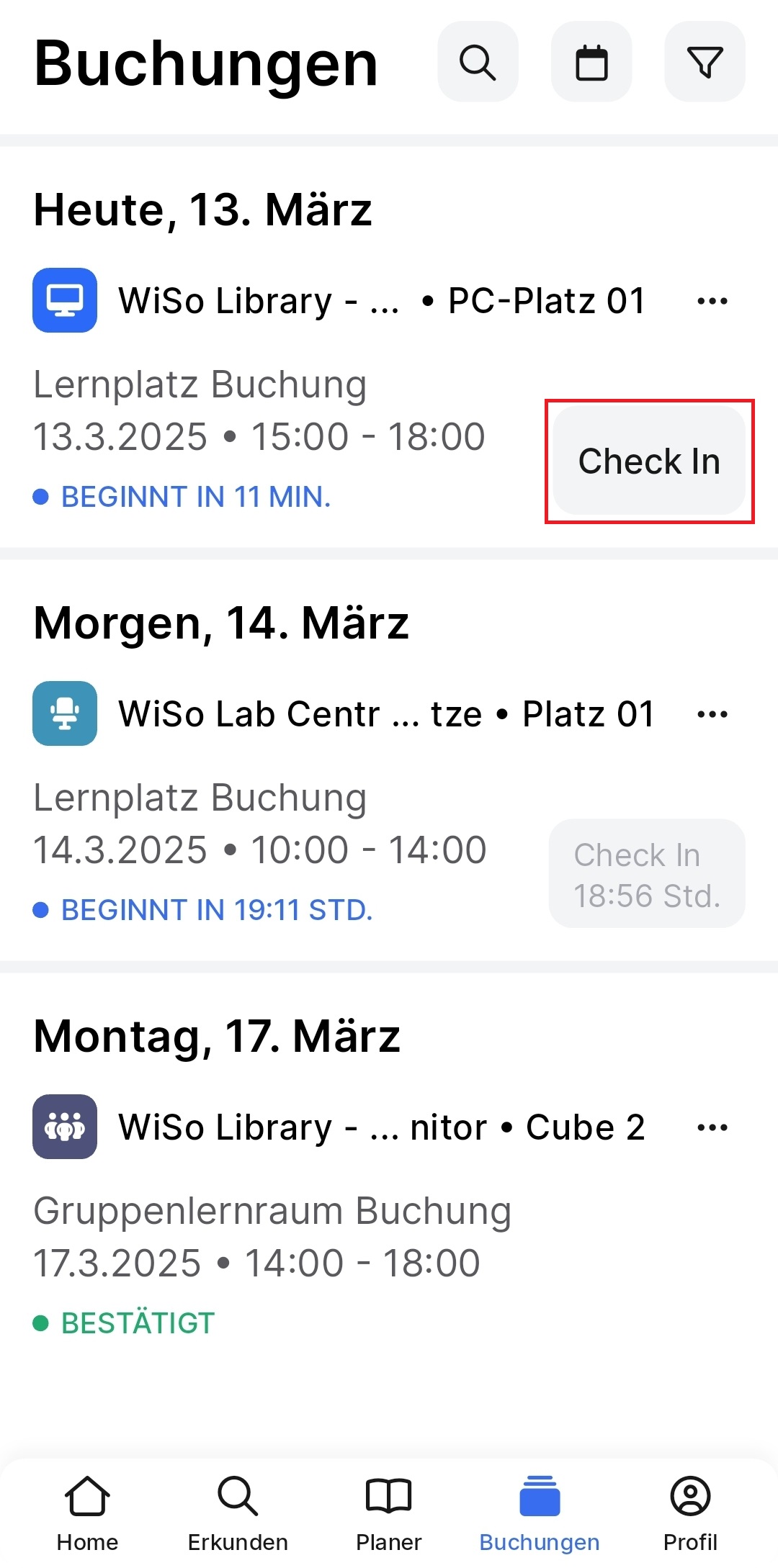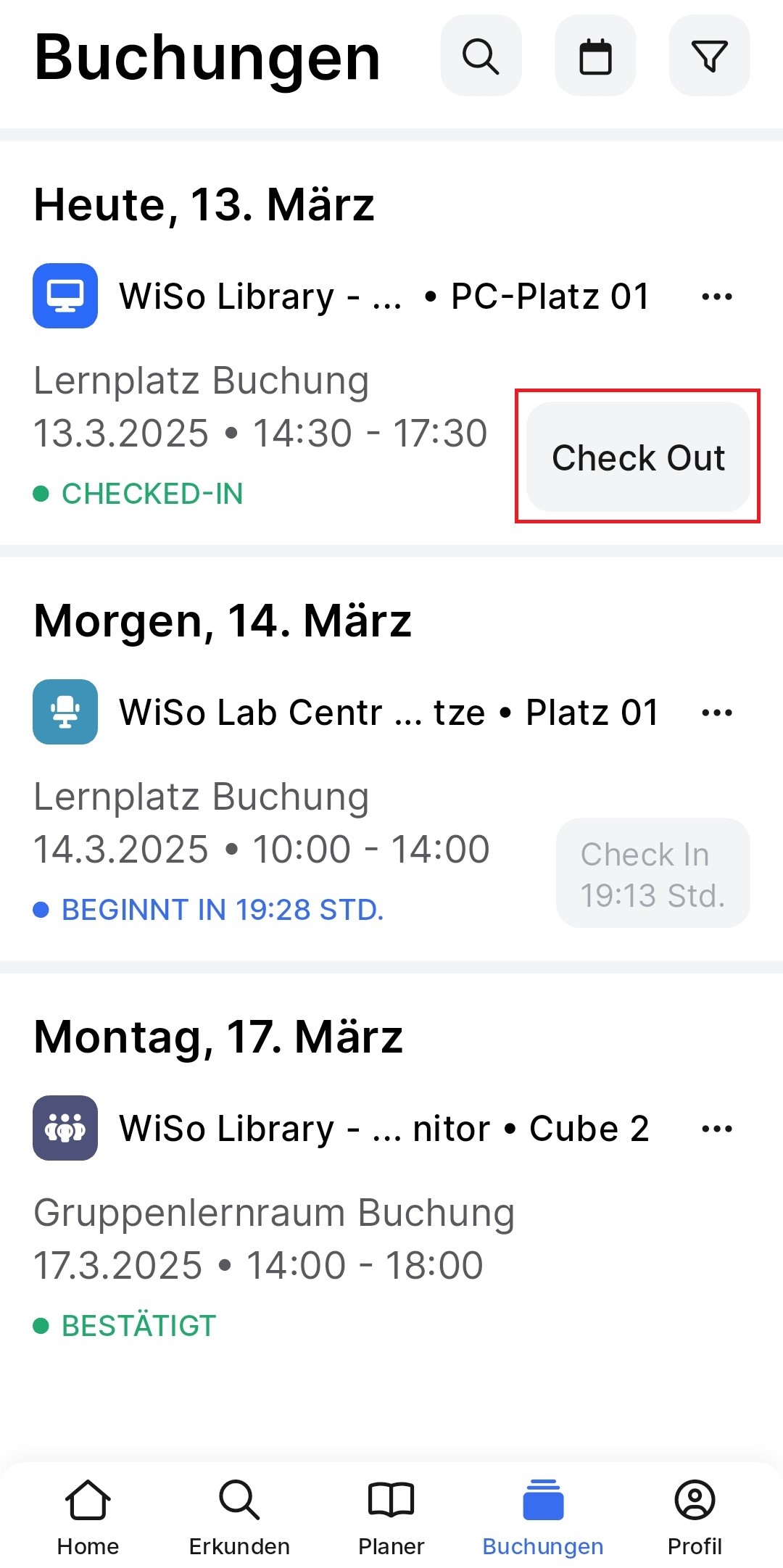Book your Study Space
Great news: you can now reserve study spaces and group study rooms at the WiSo Faculty!
It's easy with the anny booking tool.
1. Open anny
Open anny via the
Login via Shibboleth with your student or staff account.
You are not redirected to Shibboleth?
Then go to ‘Continue with SSO’ and enter the domain uni-koeln.de in the ‘Organization Domain’ field.
2. Book your study space
You can find study spaces and rooms in the anny app via the 'Explore' tab, on the website via the 'WiSo Uzk' or 'WiSo Faculty' button.
- Select a study space category or a group study room at the desired location.
- Choose 'Book Now' to select the period and place or room number. You can select from a list or a map.
- Confirm your booking by clicking the 'Complete' or 'Book Now' button.
By the way:
At the WiSo Learning Centre you can also book individual study places and group study rooms on Saturdays from 7:30-17:30 - your weekly learning time quota remains unaffected!
3. Check in
Please remember to check in as soon as you arrive at the learning location. Bookings that have not been checked in will be automatically cancelled 15 minutes after the start of the booked time slot and released for new bookings.
Check-in
- Check-in can take place at the earliest 15 minutes before the start of the booking via the app, the browser or via the check-in link in your booking confirmation.
- If you have booked several time slots on the same day: Please remember to check in for each individual time slot, even if the booked periods immediately follow one another.
Check-out
- After the reserved time slot has expired, you will be automatically checked out.
- Please also remember to check out if you leave your seat earlier than planned! This will make the study space available for new bookings and the unused time will be credited to your learning time quota.
To top of page
Good to knowFAQs
What do I need to know when booking a learning space?
- Study spaces can be booked 7 days in advance.
- Study spaces can be booked for 30 minutes to 8 hours per day.
- Students have a learning time quota of 40 hours per week. Studying on weekends does not affect the quota.
- Group study rooms must be booked by at least 2 people.
When booking group study rooms, what do I need to know?
When booking group study rooms, additional participants must be added to the booking via a search in the booking form (minimum of 2 people required, depending on the room).
The additional participants will be informed of the booking by email.
When booking, a message appears stating that the quota has been exhausted?
Please restart the app or refresh the browser window (F5).
If you are still unable to make a booking, please contact us.
Can I also book a study space on site?
Yes. If you would prefer to drop by without reserving a place in advance, you can access the booking page via the QR code at your seat or in the study room.
Please note that there may not be any free places available during peak times. However, we will be happy to check which locations nearby still have capacity.
I forgot my phone. How can I check in?
Please contact the service staff on site. We will be happy to check you in.
I forgot to check in and now the seat is taken.
If the desired space is occupied, check whether there are any alternative spaces available at the location. If necessary, extend your search to study areas in other buildings of the WiSo Faculty.
Are there no suitable alternatives that you would like to book?
You will find freely accessible and comfortable study spaces in the WiSo Lounge and in the Break and Group Rooms in the WiSo building.
I am not studying at the University of Cologne. How can I book a study place?
There are free study spaces available in the WiSo Learning Centre (=WiSo building):
- in the WiSo Lounge and
- in the Group and Break Rooms.
All other study spaces and group study rooms can only be booked by members of the University of Cologne.
I am a member of the University of Cologne. Why can't I book a study space anymore?
During exam preparation periods, demand for study spaces exceeds our capacity. During these periods, access is therefore restricted to members of the WiSo Faculty.We will inform you in advance of any access restrictions.
What affects the learning time quota and how?
A booking without check-in expires after 15 minutes. The quota will be charged. The space will be released.
A booking with check-in and early check-out, regardless of whether it is after a few minutes or several hours, will release the unused time. The space will be available for booking again after check-out.
Spaces can be cancelled until the start of the booking. The quota will be credited to your account.
How long will my data be stored in the system?
After 4 weeks, the booking data will be anonymised.
How can I submit suggestions or criticism?
To top of page